Ubuntu Budgie
My recent reinstall of Ubuntu 21.04 (to fix some driver problems) reminded me there is more to the world than XMonad. I played with Gnome Shell 3 for a day, and it’s all right. I don’t hate it (and I didn’t hate Unity either).
I decided to do one of my periodic forays into Desktop Environment land to see what’s up. I read half of two or three “Best Linux DEs 2021” blog posts. On the basis of that deep research, combined with pre-existing biases, I ended up choosing Budgie.
I like it. It looks good, is slightly more traditional (i.e. Gnome-2-like) than Gnome 3 or Unity, but has proper modern niceties like an app launcher that pops up when you hit Super.
It has many useful hotkeys that toggle: show/hide notifications, show/hide desktop, etc.
And while I’m missing my tiling WM, at least it offers (like Gnome 3) Super-left and Super-right to autosize windows to the left half and right half of the screen respectively, and Super-up for full size.
It also has a surprisingly useful “Budgie Welcome” app that orients you to the UI, explains things clearly and concisely, and links out to apps and settings that are relevant.
(That app actually reminds me slightly of the ancient days of the Mac, when an animated welcome-to-the-Mac OS tour was part of the standard kit.)
As a long time MacOS user I disdain the “We made it look like a Mac, cool right?” DEs; in contrast, Budgie actually has a little bit of the actual Mac elegance, but not is not wasting time imitating Apple’s visual design – it seems to be focusing instead on good UI/UX.
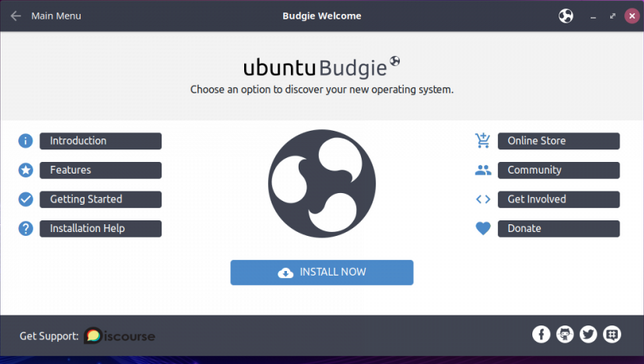
Comments