PowerBook "Safe Sleep"
One of the first things that won me over to OS X was the near-instantaneousness with which you could wake a machine up from sleep. For a longtime PowerBook user who had always found Sleep to be a killer feature – even back when waking up took 30 seconds or more – this was a great bonus.
Sleep is known as “Standby” in the Windows world, but for some reason a lot of people prefer “Hibernate,” perhaps because it predates Standby or perhaps because it’s safer – all data is saved to disk, so you’re covered even if you completely lose power.
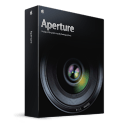 This is clearly intended to be a high-end app, and Apple wants to make sure you get that. “Aperture: Designed for Professional Photographers.” A retail price of $499 ($249 educational). A website that reads: “Whether you’re a fashion, wedding, sports, portrait, fine art, commercial, or editorial photographer…” And the recommended minimum hardware: dual 2GHz G5 PowerMac with 2GB of RAM.
This is clearly intended to be a high-end app, and Apple wants to make sure you get that. “Aperture: Designed for Professional Photographers.” A retail price of $499 ($249 educational). A website that reads: “Whether you’re a fashion, wedding, sports, portrait, fine art, commercial, or editorial photographer…” And the recommended minimum hardware: dual 2GHz G5 PowerMac with 2GB of RAM.