From Sublime Text to Visual Studio Code
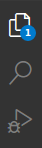
Welp, I did it, I switched from Sublime Text to Visual Studio Code. Sublime Text was my primary editor for many years, but I’ve moved on!
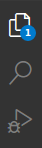
Welp, I did it, I switched from Sublime Text to Visual Studio Code. Sublime Text was my primary editor for many years, but I’ve moved on!
In the shell, emacs is my editor of choice. However, it has one default behavior that has gotten in the way more often than it has helped – automatic generation of backup files in the same directory as the original.
Emacs is great for making quick edits to files on the web server. But I don’t want or need all those *~ files sitting around. The material is all in version control, so I can already revert to any point in history.
 For a long time I’ve wanted to try working with Bicycle Repair Man, the Python refactoring tool. Unfortunately, the fact that it had neither documentation nor integration with my favorite editor kept pushing it to the back burner.
For a long time I’ve wanted to try working with Bicycle Repair Man, the Python refactoring tool. Unfortunately, the fact that it had neither documentation nor integration with my favorite editor kept pushing it to the back burner.
About a month ago I was excited to come across a post from a guy named David Coffin who had created a BRM integration script for TextMate. I hooked it up per his instructions, and with a little fiddling I got it working. The first thing I tried was the Extract Method or Function command. I had code something like this (structurally, I mean):
Over at Rands in Repose there’s a nice, if short, interview with Allan Oddgaard, creator of my favorite text editor TextMate.
For me the core of TextMate’s power comes from its bundle and scope systems. Allan has a little bit to say about that in the segment of the interview about sources of inspiration:
A big non-editor inspiration was CSS selectors which is what I recreated as scope selectors. The first time I read the CSS specification I was pretty excited to try out the concept. Unfortunately I did not have access to any browser which implemented it, so I started writing my own implementation, though I never got very far with it. Still, a seed had been planted and on an unconscious level I have probably tried to find a place where I could implement them, ever since.
After seeing a similar offering from the Web 2.0 pastebin Attachr I couldn’t resist. So here’s a simple TextMate command that submits selected text to paste.e-scribe.com, opening the new URL in your default web browser. Bonus features: the filename is used as the title, and the language syntax is guessed from the file extension.
This is a very crude little script, but too much fun not to share. Download paste.tmCommand.zip and double-click the resulting .tmCommand file, that should be all there is to it.