Django management commands, remotely
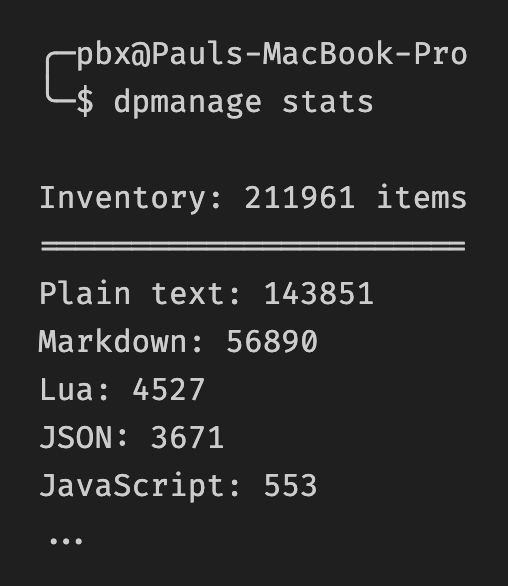
I love Django management commands.
For dpaste.com I’ve written several management commands for things that I don’t need a web UI for, like:
expire- delete expired pastes (invoked by cron)expunge- manage TOS violations like spamstats- useful metrics on the current corpus of pastes, and on user activity
In running the site I also use management commands from my django-blocklist app, for tasks like deleting expired entries (via cron) or generating reports.
